Ailt PPT to DOC Converter converts your MS PowerPoint files into MS Word documents while preserving the original layout. The program supports conversion in batches, so that you can convert multiple PowerPoint files into Word at once. In addition, it offers you several conversion methods and many configurable parameters.
Since the program's user interface is modest and simple, it allows you to do the job easily and comfortably. You can add to the conversion list all the source PPT files you need to convert into DOC using several methods – individually, by folder, and using the drag-and-drop technique. Once your list is ready, there are various tasks you can perform – delete individual elements, change the conversion order, and clear the entire list with a single click.
Then you need to choose an output format. Even though the program is compatible with Windows 7, it seems to support MS PowerPoint and MS Word 2003 files only for the input and the output, respectively.
You can configure the page size and margins for the resulting MS Word files, and choose the conversion method. You can set the output folder to be the same as the input folder, or establish a custom one. Now you can start the conversion process, which, actually, is not very fast – it took a while to convert a simple PPT file consisting of one slide with just a few words on it.
With regards to the conversion methods, the ones available are Default mode, Plain Text mode, and Image mode. Default mode is the most layout-preserving of the three, though it also allows you to edit the original text and images. Plain Text mode, on the other hand, just extracts the text from the PPT file and inserts it into a DOC file, discarding all the extra elements. Finally, Image mode inserts all the slides in the PPT file into the DOC file as separate images, which you will not be allowed to edit.
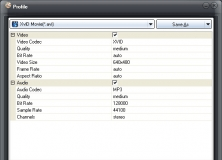
Transform your PowerPoint presentations and slideshows into HD video files.

This app provides the fast and easy way to batch convert PowerPoint to Word.

Recover deleted PowerPoint presentations and restore data from damaged PPT files
Comments